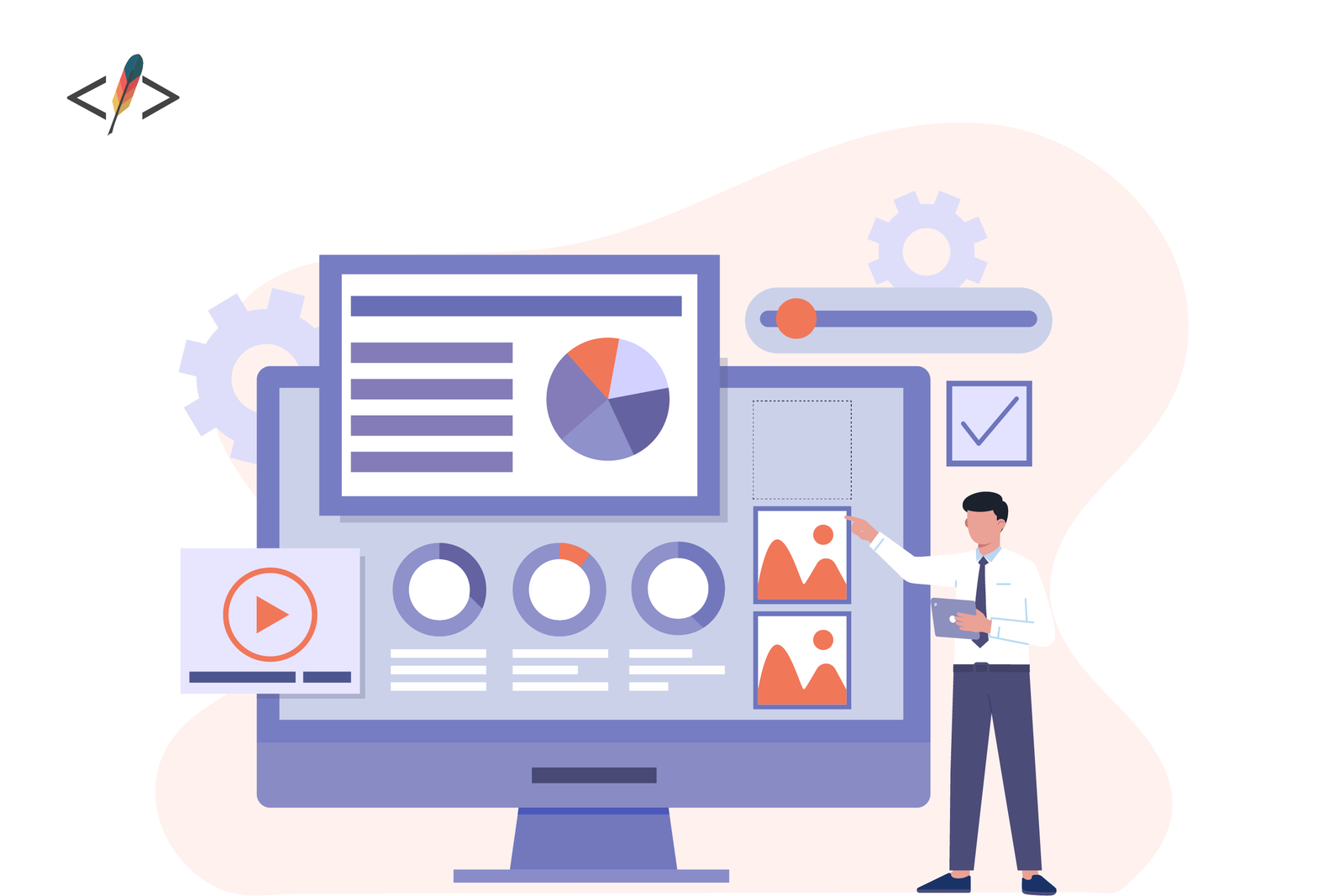What Impacts the Cost of Custom Software Development & How Can You Best Allocate Your Budget?
AI enables businesses to scale custom software development, which requires careful budgeting. Key cost factors include project scope, software complexity, development team size and expertise, technology stack, and development tools. Additional factors are integration with existing systems, data security, regulatory compliance, and ongoing maintenance. Efficiently managing the development timeline and using agile practices help balance time and cost. Proper budget allocation across all development phases ensures a cost-effective and scalable software development process.

Custom software development is a significant investment for any business, and understanding the factors that influence its cost is crucial for effective budgeting.
In this blog post, the software developers at Codepoet explore the 10 key factors impacting the cost of custom software development and provide insights on allocating your budget best. By examining these critical aspects, you can make informed decisions and ensure your project is cost-effective while maintaining alignment with your long-term business goals.
10 Factors That Affect the Cost of Custom Software
Understanding the cost of custom software development can seem complex, as numerous factors influence the final price tag. From the initial planning stages to post-deployment support, each development phase brings challenges and expenses. In this section, we will explore 10 factors impacting the cost of custom software:
1. Project scope
2. Software complexity
3. Development team
4. Technology stack
5. Development tools
6. Integration with existing systems
7. Data security and regulatory compliance
8. Maintenance and support requirements
9. Testing and quality assurance (QA)
10. Development timeline
1. Project Scope
The project scope defines the breadth and depth of the software development effort. It includes the specific features, functionalities, and objectives the software aims to achieve. Large-scope factors include:
- User authentication and authorization
- Advanced search and filtering
- Custom dashboards and reporting
- Integration with third-party services
- Real-time communication
- E-commerce capabilities
- Scalability and performance optimization
- Security and Compliance
- Cross-platform compatibility
A broader and more detailed scope generally leads to higher costs for several reasons:
- Increased Development Time: A larger scope requires more time for developers to code, test, and deploy features, directly increasing labor costs.
- Resource Allocation: More extensive projects often require a larger or more specialized team, including developers, designers, testers, and project managers, each contributing to the overall cost.
- Detailed Requirements: More features and functionalities necessitate comprehensive requirement gathering and documentation, adding to the initial analysis and planning expenses.
2. Software Complexity
Complexity refers to the software’s design and intricacy. High complexity can escalate costs in the following ways:
- Technical Challenges: Complex projects often involve advanced technologies, integration with other systems, or custom algorithms, requiring highly skilled developers and more time to resolve technical issues.
- Testing and Quality Assurance: Ensuring that a complex system functions correctly under various conditions requires extensive testing and quality assurance efforts, which increases costs.
- Maintenance and Support: Post-launch, complex software usually demands continuous maintenance and support to address updates and performance improvements, adding to the long-term cost.
3. Development Team
A software development team's size, expertise, project management process, and communication skills can significantly impact the cost of custom software.
Team Size
More developers, designers, and testers accelerate development and increase payroll costs. For instance, a team of 30 developers working on a project will have higher cumulative salaries than a team of 5, even if the larger team completes the project faster.
In contrast, a smaller team takes longer to deliver the project, potentially increasing costs related to prolonged project timelines, such as extended project management and operational costs.
How Codepoet Measures Up: Codepoet has a mid-sized team of 15 skilled developers, network engineers, and quality assurance specialists. We’re a smaller business ourselves, so we understand the challenges and benefits of operating a small- or mid-sized business.
Expertise
Skilled developers with specialized knowledge command higher salaries but can efficiently solve complex problems and deliver high-quality code, reducing long-term maintenance costs. Less experienced developers cost less initially but take longer to complete tasks and produce lower-quality code, leading to higher maintenance and bug-fixing costs in the future.
Project Management
Agile practices, such as iterative development and continuous feedback, reduce overall costs by allowing more efficient resource use and quicker issue identification. On the other hand, a lack of clear goals, poor planning, and inadequate monitoring lead to scope creep, missed deadlines, and increased costs from rework and inefficiencies.
Communication Skills
Good communication ensures everyone is aligned with the project goals, reducing misunderstandings and rework. Regular updates and feedback loops help in the early detection of issues, preventing costly fixes later. Meanwhile, miscommunication leads to incorrect feature implementation, missed deadlines, and dissatisfaction among stakeholders, all increasing project costs.
4. Technology Stack
The choice of technology used (or the “tech stack”) can significantly influence the development cost in several ways:
- Efficiency: Developing a web application using the MERN stack (MongoDB, Express.js, React, Node.js) is faster and more cost-effective compared to an older stack like LAMP (Linux, Apache, MySQL, PHP) because of the seamless integration and modern toolsets available in the MERN stack.
- Open-Source vs Proprietary Technologies: Using PostgreSQL for databases or Python for backend development instead of Microsoft SQL or Oracle databases saves substantial licensing costs, especially for large-scale applications with extensive data storage needs.
- Scalability: Using Kubernetes for container management allows for better resource utilization and easier scaling of microservices, reducing operational costs over time compared to a monolithic architecture that might require more extensive restructuring to scale.
5. Development Tools
The tools used during development also impact the cost:
- Integrated Development Environment (IDE) & Code Editor Efficiency: Modern IDEs and code editors like Visual Studio Code include features like code completion, debugging tools, and version control integration to speed up development and reduce errors, compared to basic text editors like Notepad++.
- Version Control Robustness: Using Git with GitHub for a large team project allows for better branch management and pull request workflows, enhancing collaboration and reducing integration headaches.
- Advanced Continuous Integration/Continuous Deployment (CI/CD) Pipelines vs. Manual Testing & Deployment: Setting up a CI/CD pipeline with Jenkins for automated testing and deployment catches issues early and ensures faster, more reliable releases, compared to manual testing and deployment processes, which are more error-prone and time-consuming.
6. Integration With Existing Systems
Integration with existing systems can significantly affect the cost of custom software development due to various factors such as complexity, compatibility, security, and data migration. Specific examples illustrate these impacts:
- Integration Complexity: Integrating with a straightforward API, like connecting a custom CRM to a standard payment gateway (e.g., Stripe), typically involves well-documented APIs and SDKs, reducing development time and costs. Integrating legacy systems lacking modern APIs or requiring custom middleware significantly increases complexity and costs.
- Compatibility: Systems designed to be interoperable, such as modern web services with standard protocols (e.g., RESTful APIs), are easier and cheaper to integrate. When the existing systems use proprietary protocols or non-standard data formats, developers must spend additional time ensuring compatibility, which increases costs.
- Security: Integrating with systems that support standard security practices (e.g., OAuth for authentication) can be done more efficiently, reducing costs. When integrating with systems handling sensitive data (e.g., financial or healthcare systems), additional security measures such as encryption, secure data transfer protocols, and compliance with regulations (e.g., GDPR, HIPAA) are necessary, increasing costs.
- Data Migration & Synchronization: Projects requiring minimal data migration and straightforward synchronization are less expensive. Large-scale data migration is time-consuming and costly, particularly when transforming and cleaning data to custom-fit new structures.
- Ongoing Maintenance & Updates: Integrating with stable, well-supported systems reduces the need for frequent updates and maintenance. Integrating systems that frequently update or change can require ongoing adjustments, increasing long-term maintenance costs.
7. Data Security & Regulatory Compliance
Data security and regulatory compliance are critical considerations in custom software development, significantly affecting costs. Here's an in-depth look at why these factors are an important component of the development process:
- Data Encryption: Encrypting data is essential for protecting sensitive information. Implementing advanced encryption standards (AES) or protocols like TLS/SSL requires additional development time and expertise.
- Role-Based Access Control (RBAC): Ensuring only authorized users can access specific parts of the system requires implementing sophisticated access control mechanisms.
- Penetration Testing: Conducting thorough security testing, including penetration and vulnerability assessments, identifies and mitigates potential security flaws but adds to development costs.
- Security Monitoring & Incident Response: Implementing systems for real-time monitoring and incident response can prevent and mitigate security breaches but requires additional infrastructure and ongoing maintenance.
- Data Privacy and User Consent: GDPR mandates strict data privacy protections and user consent requirements, requiring significant modifications to data collection, storage, and processing practices.
- Protected Health Information (PHI) Security: Health Insurance Portability and Accountability Act (HIPAA) compliance requires stringent protections for PHI, including encryption, access controls, and audit trails.
- Secure Payment Processing: Payment Card Industry Data Security Standard (PCI-DSS) compliance for applications handling credit card transactions necessitates rigorous security measures, such as secure payment gateways, regular security scans, and network security controls.
8. Maintenance & Support Requirements
Ongoing maintenance and support requirements ensure the software remains functional, secure, and up-to-date. Here's how various maintenance and support needs can influence costs:
- Bug Fixes & Updates: Regular updates and bug fixes are necessary to keep software running smoothly and securely. Resolving a user authentication bug or improving database query performance requires continuous developer involvement.
- Performance Optimization: As user loads increase, software performance may degrade. Continuous performance optimization ensures the software can handle growing demands efficiently. This could involve optimizing database queries, scaling server resources, and fine-tuning application code.
- Security Patches & Enhancements: Keeping the software secure against emerging threats requires regular security audits, patching vulnerabilities, and enhancing security features.
- Compatibility & Integration Updates: Ensuring compatibility with new operating systems, browsers, or third-party services often requires software updates and adjustments.
- User Support & Training: User support and training are essential for helping users effectively utilize the software and troubleshoot issues. Providing 24/7 support, creating user manuals, and conducting training sessions add to the overall maintenance costs.
- Data Backup & Recovery: Implementing and managing data backup and recovery processes are critical for preventing data loss and ensuring business continuity. This involves setting up automated backups, regularly testing recovery procedures, and maintaining secure offsite storage, all of which incur ongoing expenses.
- Feature Enhancements & Customizations: As business needs evolve, adding or customizing new features becomes necessary. These enhancements require additional development time and resources.
- Monitoring & Logging: Continuous monitoring and logging are essential for tracking system performance, detecting issues, and ensuring compliance with regulations. Setting up and maintaining monitoring tools, analyzing logs, and responding to alerts involve ongoing costs.
Did You Know?There’s a “60/60 Rule” in software maintenance, where 60% of life cycle costs are for maintenance, and 60% of those maintenance costs are for enhancements. (Source: O’Reilly Media)
9. Testing & Quality Assurance (QA)
Testing and quality assurance (QA) ensure the final product is functional, reliable, secure, and meets user requirements. These processes require specialized tools, expertise, and time. Consider how testing and QA impact costs:
- Unit Testing: Unit testing ensures individual software components or modules work correctly. Writing and maintaining these tests as the codebase evolves requires significant developer time and effort, increasing costs.
- Integration Testing: Integration testing focuses on ensuring that different modules or components of the software work together correctly. The complexity of these interactions and the need for thorough testing contribute to higher costs.
- System Testing: System testing evaluates the software’s overall functionality, performance, and security. Ensuring all components work together and meet user requirements involves extensive test planning, execution, and reporting, leading to increased costs.
- User Acceptance Testing: UAT involves testing the software from the end-user perspective to ensure it meets their needs and expectations. Conducting UAT requires coordinating end-users, setting up test environments, and addressing feedback, all of which add to the development costs.
- Performance Testing: Performance testing assesses how the software performs under various conditions, including load testing, stress testing, and scalability testing. The tools and expertise required for performance testing, such as load testing tools like JMeter or LoadRunner, contribute to higher costs.
- Security Testing: Security testing identifies vulnerabilities and protects the software against threats. Hiring security experts to conduct penetration tests and perform regular security audits is essential for identifying and mitigating risks, leading to increased costs.
- Automated Testing: Automated testing uses scripts and tools to perform repetitive test cases, enhancing efficiency and coverage. While it reduces manual testing efforts in the long run, the initial setup and maintenance of automated tests can be costly.
- Regression Testing: Regression testing ensures that new changes or additions do not negatively impact existing functionality. This involves re-running extensive test cases and verifying that no new issues have been introduced, which can be time-consuming and costly.
10. Development Timeline
The time allocated for planning, development, testing, and deployment can significantly impact the overall expenses. The following timeline factors affect custom software costs:
- Project Deadlines & Urgency: When a project has a tight deadline, it often requires additional resources, such as more developers or overtime work, which increases costs.
- Scope & Complexity Management: Extending the timeline can sometimes reduce costs by allowing more thorough planning and phased implementation, but prolonged engagement can also increase costs.
- Iterative Development & Agile Practices: Adopting iterative development and Agile practices can balance timeline and cost by allowing incremental progress and continuous feedback, potentially reducing rework and associated costs.
- Testing & QA Time: Adequate time for testing and QA is essential for delivering a high-quality product. Compressing this phase can lead to overlooked issues while extending it adds to the development timeline and costs.
- Resource Allocation & Availability: The availability and allocation of resources, such as skilled developers, designers, and testers, affect how efficiently the project progresses. Limited availability can extend timelines and increase costs.
- Project Management & Coordination: Effective project management and coordination are crucial for adhering to timelines. Poor management can lead to delays, rework, and higher costs.
- External Dependencies & Integration: Projects that rely on external systems or third-party services can face delays due to integration challenges or dependencies on other teams, affecting timelines and costs.
How to Best Allocate Your Budget Towards Custom Software Development
Proper budget allocation across the various phases of custom software development is essential for ensuring project success and maximizing return on investment. Let’s discuss strategically distributing your funds across the six key phases of custom software development :
1. Requirement analysis
2. Software design and architecture
3. Software engineering
4. QA and user experience (UX) optimization
5. Deployment
6. Support and maintenance
1. Requirement Analysis (10%)
Key Activities:
- Conducting stakeholder meetings
- Defining project scope and objectives
- Creating detailed requirement documentation
- Analyzing competitor solutions and market needs
- Developing initial project timelines and budgets
Budget Allocation Strategy:
Investing adequately in this initial phase is critical as it lays the foundation for the entire project. Allocate 10% of the budget to ensure thorough analysis and clear documentation and reduce the risk of scope creep and costly changes later.
Example:
For a new e-commerce platform, spending on stakeholder interviews, competitor analysis, and detailed requirement specifications will provide a solid roadmap and ensure that all business needs are addressed from the start.
2. Software Design & Architecture (5-10%)
Key Activities:
- Creating system architecture diagrams
- Designing database schema and data flow diagrams
- Developing high-level and detailed design documents
- Selecting appropriate technologies and frameworks
- Prototyping key components
Budget Allocation Strategy:
Allocate around 5-10% of the budget to this phase. A well-designed architecture is crucial for scalability, performance, and maintainability. Investing in robust design prevents technical debt and reduces long-term costs.
3. Software Engineering (50-60%)
Key Activities:
- Writing code for the core functionalities
- Integrating various system components
- Developing APIs and back-end services
- Creating front-end interfaces
- Conducting initial internal testing
Budget Allocation Strategy:
Allocate the largest portion, around 50-60% of the budget, to software engineering. This phase involves building the software, where most of the development work occurs. Investing here ensures robust development practices and timely completion of core functionalities.
Example:
A significant budget for a custom CRM system will go towards developing modules like contact management, sales tracking, and reporting, ensuring they are built to specification and function correctly.
4. QA & UX Optimization (15-20%)
Key Activities:
- Conducting user research and creating personas
- Designing wireframes and interactive prototypes
- Performing usability testing and gathering user feedback
- iterating on designs based on feedback
- Ensuring accessibility and responsive design
Budget Allocation Strategy:
Allocate 15-20% of the budget to this phase. QA ensures the software is reliable, secure, and performs well, while UX optimization ensures it is user-friendly. Investing in QA and UX prevents post-launch issues and improves user satisfaction.
Example:
For a healthcare management system, prioritizing QA and UX ensures the system is reliable for medical professionals and easy to navigate, leading to better patient care and higher user satisfaction.
5. Deployment (1-5%)
Key Activities:
- Setting up hosting environments
- Configuring servers and databases
- Migrating data
- Conducting final testing and validation
- Launching the software
Budget Allocation Strategy:
Allocate 1-5% of the budget to deployment. This phase involves making the software available to users and ensuring it runs smoothly in the live environment. Proper deployment planning and execution prevent launch issues.
Example:
Funds will be needed to set up cloud hosting, configure databases, and ensure that a new social networking app is fully operational when it goes live.
6. Support & Maintenance (15-20% annually)
Key Activities:
- Providing ongoing technical support
- Monitoring system performance
- Updating software with new features and improvements
- Ensuring compliance with security standards
Budget Allocation Strategy:
Allocate 15-20% of the original development budget for ongoing support and maintenance yearly. This phase ensures the software remains functional, secure, and up-to-date. Regular updates and support address user issues and adapt to changing requirements.
Example:
For a custom ERP system, continuous monitoring, regular updates, and technical support ensure the system remains efficient and secure and adapts to new business processes and regulatory changes.
Choose Codepoet for Cost-Effective, Scalable Custom Software Development
Effectively managing the budget for custom software development requires a thorough understanding of the factors influencing costs at each project phase. You can allocate resources efficiently and avoid unexpected expenses by carefully planning requirements analysis, design and architecture, development, quality assurance, deployment, and post-launch support.
At Codepoet, we specialize in guiding businesses through the complexities of custom software development, ensuring every dollar spent creates high-quality, scalable solutions. Contact us today to learn how our expertise can help you achieve your software development goals while staying within budget.