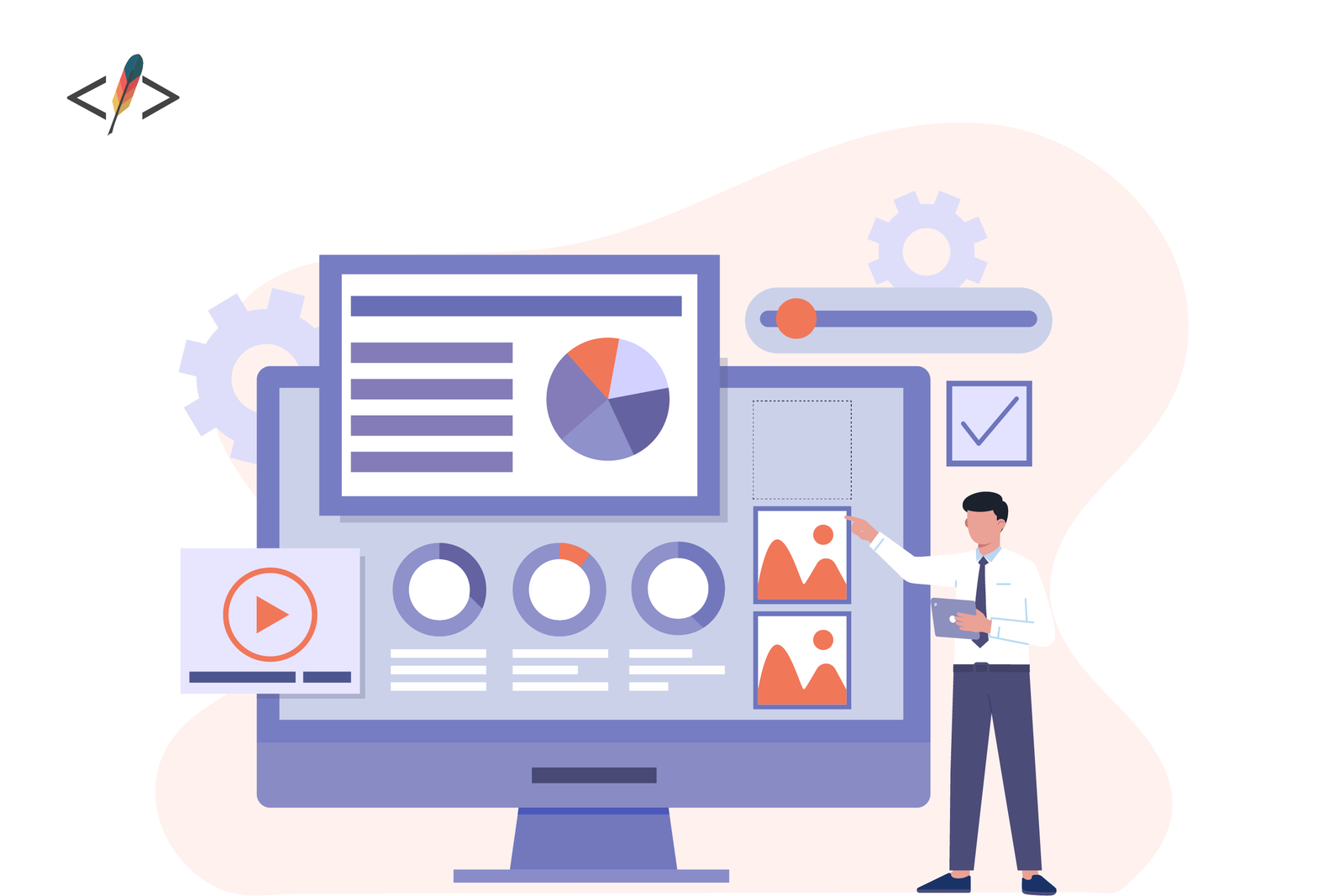UX vs. UI—A Comparison Between User Interface and User Experience
The article compares UX (User Experience) and UI (User Interface) design, highlighting their differences and how they work together to create effective websites. UX focuses on usability, structure, and the overall customer journey, while UI centers on the visual aesthetics like colors, fonts, and layout. Both are crucial: UX ensures a smooth, enjoyable experience, while UI attracts users visually. A successful website needs both to drive engagement, increase conversions, and foster brand loyalty. The article stresses that a strong balance of UX and UI is key to online success.

Creating a website that converts casual users into captivated customers requires more than just a pretty landing page. A comprehensive understanding of UX and UI is necessary to design a competitive, compelling website.
Today, we'll uncover the differences between user experience and user interface design to better understand their implications in website development and explain why, when it comes to the "UX vs. UI" question, both are the correct answer!
UX/UI Meaning & Definitions
In regard to web development, user experience (UX) refers to someone's overall feelings upon interacting with a site or app. User interface (UI) refers to a user's sentiments about a website's visual elements. While UX relates to usability, navigability, speed, organization, and more, UI only considers aesthetics, such as buttons, fonts, and color schemes.
As our recent post, "How UX/UI Affects SEO for Small Businesses," highlighted, user interface is a subset of user experience. Visuals (or the UI details) inherently influence overall feelings (or the UX.) Therefore, because user experience and interface are closely related elements of website development and design, the terms are often linked and abbreviated as "UX/UI."
Properly implemented UX design affects users' feelings by making a website:
- Useful
- Usable
- Accessible
- Responsive
- Fast
- Credible
- Valuable
Properly implemented UI appeals to users' aesthetic opinions in the following areas:
- Color schemes
- Font selection
- Button and scrollbar design
- Menus/dropdowns
- Page layout
- Photos/videos
- Interactive elements
Why Does User Experience Matter
UX design encapsulates every step of a customer's journey from beginning to end, promoting a positive brand experience and solving users' problems quickly and effortlessly. By streamlining a site's structural organization and eliminating pain points across the customer journey, user experience enables more site visitors to reach their goals and fosters brand loyalty.
Did You Know? A well-thought-out, frictionless UX design can increase conversion rates by up to 400%, as reported by Forrester Research.
In a nutshell, UX design is about making the experience on your site enjoyable and, ultimately, enticing customers to return.
Why User Interface is Important
UI design plays a vital role in supplementing site UX. For example, when enjoying a meal, many remark that "we first eat with our eyes." In the same way, a visually appealing site captivates users, enticing them to continue their journey and affording them the opportunity to experience a solidly implemented UX.
Did You Know? A resource from Medium.com states that 94% of users form an initial opinion of a company based on its website design.
Very few people dive two forks into a meal that looks repulsive—similarly, users don't spend much time on a site that is confusing, difficult to read, or simply unappealing.
User Experience and User Interface Design Differences
Though UX and UI work in tandem to increase conversions, improve session durations, and boost brand loyalty, noting the key differences is vital for any business owner looking to stand out among their online competitors.
From inception to implementation, here are four areas where UX and UI differ:
- Research & Analysis
- Project Breadth
- Utilization Considerations
- Skillet
1. Research & Analysis
UX requires comprehension of the market and a thorough strategy—industry experts often compare it to an architect of a building who plans the foundation, or customer journey. UI resembles an interior designer who adds finishing touches to elevate the foundational "bones" and adequately represent the client or brand.
2. Project Breadth
UX is broad, considering every defining factor that impacts a user's impression and overall experience. It brings into harmony the needs of users and the goals of a business. As a subset of UX, UI focuses on a more concentrated target—digital design—ensuring strong visuals that reinforce the responsiveness of the UX.
3. Utilization Considerations
UX designers facilitate the most effective path to solving a problem or reaching a solution in a manner that is enjoyable for the user. Then, UI experts create the site's visual properties to complement the UX, implementing industry-best practices of motivating design language.
4. Skillset
UX focuses on "big picture" problem-solving and, thus, often falls into the domain of skilled web developers who create architectures, wireframes, and prototypes. UI is design-focused, so web and graphic designers thrive here, creating mock-ups, style guides, and strong visual elements.
UX/UI Guidelines to Implement for Success
When skillfully implemented, UX and UI work seamlessly together to support a business's needs. A good user experience generally cannot compensate for a poor user interface design, and vice versa. For that reason, it's essential for business owners to focus on both user experience and user interface when conceptualizing and creating a website—just as one would when building their "forever" home.
Whether creating a DIY website from scratch or collaborating with a web development team, be sure to follow these guidelines to design the most effective UX and UI:
- Determine the needs and goals of your target clients.
- Identify company needs and goals, both internal and external.
- Analyze customer pain points among competitors and within your current site—analytics, site heatmaps, and user evaluations are crucial here.
- Carefully architect and plan the website, focusing on responsiveness, accessibility, optimization, organization, mobile-friendliness, and speed.
- Create the graphic and visual elements. Balance solid branding and design consistency with the implementation of persuasive design language.
We'll expand on these points in our next blog post, so stay tuned—or reach out to our UX/UI experts now to discuss your site's strategy.
UX/UI Designers & Specialists at Codepoet—A Valuable Resource for Small Businesses
A robust UX/UI design is vital for any small business owner who wants to scale their company and surpass the competition. By focusing on this impactful area of web development, you'll leverage your site into a powerful converting machine, gaining new clients and retaining them as you never have before.
Start scaling your legacy today—get started by contacting our UX/UI developers for a free consultation.