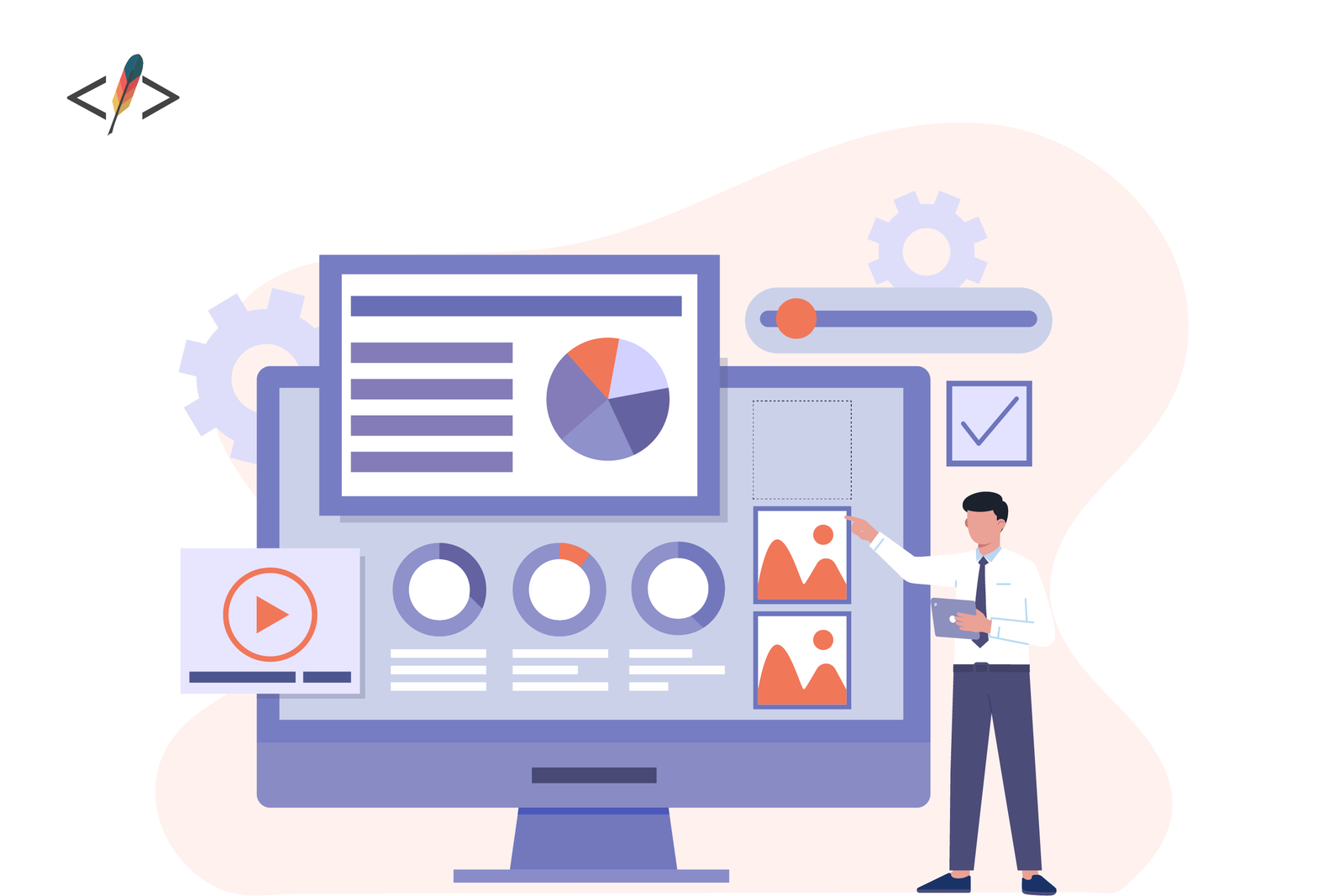How to Minimize Disruption & Prep Employees for A Company-Wide Email Migration
Prepare employees for a smooth company-wide email migration by sharing details early, identifying a migration team, and using various communication channels. Include pre-migration instructions and post-migration support, with training sessions and ongoing feedback systems. Prioritize proactive communication to minimize disruption and set up success.
Prepare employees for a smooth email migration with these communication best practices.

If you want to migrate your company’s email service to a new provider, there’s more to it than getting the technical details right. An internal communication plan that keeps employees in the loop is equally important.
Here are some of the most effective ways to prepare employees for a company-wide email migration, based on our collective experience migrating thousands of users to new services.
Share migration-related details early and often
We can’t promise that everyone will read every email, but sending a few reminders will increase your chances of getting the word out successfully.
Pre-migration communication should include details about:
- What’s happening and why (focus on the benefits and how a new email provider will make people’s lives easier)
- How long it will take to migrate data
- When the migration will happen
- What users can and cannot do while the migration is happening (e.g., send and receive emails, create new calendar events, etc.)
- Who to contact with any questions and concerns
You’re still bound to get a handful of frantic support requests (someone will inevitably decide to organize their folders at 3 a.m. on the day of the cutover) but proactive communication can help cut down on the volume.
Identify your migration team
Your migration team includes everyone responsible for pulling off the email migration, including technical and people teams. For example, IT will handle the discovery process, the migration itself, pre- and post-migration support, and other technical components. Employees from other teams may jump in to help with communication and end-user training.
Assemble your team, then let the rest of the company know who they can reach out to with any questions. Be clear about who will handle what to minimize confusion and keep everything streamlined.
Branch out from email
Emails are the obvious communication choice, but depending on the size of your organization, you may want to include some additional channels in your migration communication plan.
For example, ask department leaders to share details and instructions about the email migration process in their weekly team syncs. These smaller, more personalized meetings are the ideal place for employees to ask questions about their specific needs and concerns.
Training sessions are another option that can help get employees up to speed quickly. You can create your own or use Microsoft’s official training videos, which are easy to follow. If your users are more advanced, consider tracking down a few relevant expert-level tutorials on YouTube to share.
Encourage ongoing feedback
To set employees up for success after the migration, cap things off with a system for collecting and analyzing user feedback. That way, you can solve problems proactively and get regular temperature checks on how well the new email system is working.
You can get as simple or as complex as you want here, with options that include:
- IT ticketing systems
- A dedicated email address to message
- Surveys using Google Forms, Typeform, etc.
- Regular focus groups and/or user interviews
You can also leverage existing HR feedback mechanisms if those are already in use. In all likelihood, you’ll want to use a combination of methods to get a comprehensive view of the employee experience during and after the email migration.
Remember that employees are key to a successful migration
A successful email migration requires more than the seamless transfer of data (though that part is essential). Success is also determined by how well employees are prepared for the transition.
Prioritizing proactive communication, using a variety of communication methods, and setting up a responsive feedback system are all ways to support employees and set them up for success.